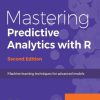Beginning Xcode Swift 3rd Edition by Molly Maskrey, Kim Topley, David Mark 9781430250050 1430250054
$50.00 Original price was: $50.00.$35.00Current price is: $35.00.
Beginning Xcode Swift 3rd Edition by Molly Maskrey, Kim Topley, David Mark – Ebook PDF Instant Download/Delivery:9781430250050, 1430250054
Full download Beginning Xcode Swift 3rd Edition after payment
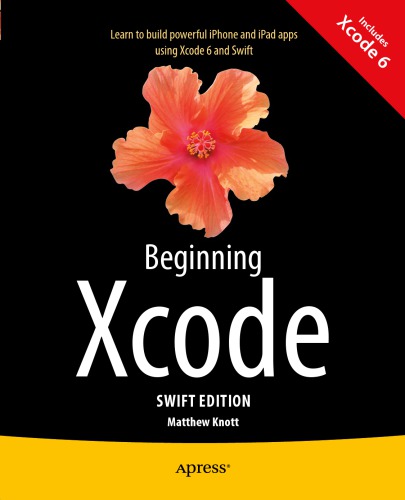
Product details:
ISBN 10: 1430250054
ISBN 13: 9781430250050
Author: Molly Maskrey; Kim Topley; David Mark; Fredrik Olsson; JEFF LAMARCHE
Create your very own apps for the latest iOS devices. You’ll start with the basics, and then work your way through the process of downloading and installing Xcode and the iOS 10 SDK, and then guides you though the creation of your first simple application. Assuming little or no working knowledge of the Swift programming language, and written in a friendly, easy-to-follow style, Beginning iPhone Development with Swift 3 offers a comprehensive course in iPhone and iPad programming. In this third edition of the best-selling book, you’ll learn how to integrate all the interface elements iOS users have come to know and love, such as buttons, switches, pickers, toolbars, and sliders. Every single sample app in the book has been rebuilt from scratch using the latest Xcode and the latest iOS 10-specific project templates, and designed to take advantage of the latest Xcode features. Discover brand-new technologies, as well as significant updates to existing tools. You’ll master a variety of design patterns, from the simplest single view to complex hierarchical drill-downs. The art of table building will be demystified, and you’ll learn how to save your data using the iOS file system. You’ll also learn how to save and retrieve your data using a variety of persistence techniques, including Core Data and SQLite. And there’s much more! What You Will Learn Develop your own bestselling iPhone and iPad apps Utilize Swift playgrounds Display data in Table Views Draw to the screen using Core Graphics Use iOS sensor capabilities to map your world Get your app to work with iCloud and more Who This Book is For Anyone who wants to start developing for iPhone and iPad.
Beginning Xcode Swift 3rd Table of contents:
Chapter 1: Getting to Know the iOS Landscape
- About the Book
- Things You’ll Need
- Your Options as a Developer
- Things You Should Know
- Some Unique Aspects About Working in iOS
- iOS Supports One Single Application at a Time—Mostly
- There’s Only a Single Window
- For Security, Access to Device Resources Are Limited
- Apps Need to Respond Quickly
- Limited Screen Size
- Limited Device Resources
- Features Unique to iOS Devices
- User Input and Display
- What’s in this Book
- What’s New in this Update?
- Swift and Xcode Versions
- Let’s Get Started
Chapter 2: Writing Our First App
- Creating the Hello World Project
- The Xcode Project Window
- The Toolbar
- The Navigator
- The Jump Bar
- The Utilities Area
- Interface Builder
- Integrated Compiler and Debugger
- A Closer Look at the Hello World Project
- Introducing Xcode’s Interface Builder
- File Formats
- The Storyboard
- The Utilities Area
- Adding a Label to the View
- Changing Attributes
- Finishing Touches
- The Launch Screen
- Running the Application on a Device
- Chapter Summary
Chapter 3: Basic User Interactions
- The MVC Paradigm
- Creating the ButtonFun App
- The ViewController
- Outlets and Actions
- Outlets
- Actions
- Simplifying the View Controller
- Designing the User Interface
- Adding the Buttons and Action Method
- Adding the Label and Outlet
- Writing the Action Method
- Testing the ButtonFun App
- Fixing Issues Using Auto Layout
- Previewing Layout
- Changing the Text Style
- Examining the Application Delegate
- Summary
Chapter 4: Adding Intermediate Level User Interactions
- Active, Static, and Passive Controls
- Creating the Control Fun Application
- Implementing the Image View and Text Fields
- Adding the Image View
- Resizing the Image View
- Setting View Attributes
- The Mode Attribute
- The Semantic Attribute
- Tag
- Interaction Check Boxes
- The Alpha Value
- Background
- Tint
- Drawing Check Boxes
- Stretching
- Adding the Text Fields
- Text Field Inspector Settings
- Setting the Attributes for the Second Text Field
- Adding Constraints
- Creating and Connecting Outlets
- Closing the Keyboard
- Closing the Keyboard When Done Is Tapped
- Touching the Background to Close the Keyboard
- Adding the Slider and Label
- Creating and Connecting the Actions and Outlets
- Implementing the Action Method
- Implementing the Switches, Button, and Segmented Control
- Adding Two Labeled Switches
- Connecting and Creating Outlets and Actions
- Implementing the Switch Actions
- Adding the Button
- Adding an Image to the Button
- Stretchable Images
- Control States
- Connecting and Creating the Button Outlets and Actions
- Implementing the Segmented Control Action
- Implementing the Action Sheet and Alert
- Displaying an Action Sheet
- Presenting an Alert
- Summary
Chapter 5: Working with Device Rotations
- The Mechanics of Rotation
- Points, Pixels, and the Retina Display
- Handling Rotation
- Creating Our Orientations Project
- Supported Orientations at the App Level
- Per-Controller Rotation Support
- Creating Our Layout Project
- Overriding Default Constraints
- Full-Width Labels
- Creating Adaptive Layouts
- Creating the Restructure Application
- Setting the iPhone Landscape (wC hC) Configuration
- Setting the iPad (iPhone Plus Landscape) (wR hR) Configurations
- Summary
Chapter 6: Creating a Multiview Application
- Common Types of Multiview Apps
- The Architecture of a Multiview Application
- The Root Controller
- Content View Anatomy
- Creating the View Switcher Application
- Renaming the View Controller
- Adding the Content View Controllers
- Modifying SwitchingViewController.swift
- Building a View with a Toolbar
- Linking the Toolbar Button to the View Controller
- Writing the Root View Controller Implementation
- Implementing the Content Views
- Animating the Transition
- Summary
Chapter 7: Using Tab Bars and Pickers
- The Pickers Application
- Delegates and Data Sources
- Creating the Pickers Application
- Creating the View Controllers
- Creating the Tab Bar Controller
- Initial Simulator Test
- Implementing the Date Picker
- Implementing the Single-Component Picker
- Building the View
- Implementing the Data Source and Delegate
- Implementing a Multicomponent Picker
- Building the View
- Implementing the Controller
- Implementing Dependent Components
- Creating a Simple Game with a Custom Picker
- Preparing the View Controller
- Building the View
- Implementing the Controller
- The spin Method
- The viewDidLoad() Method
- Additional Details for Our Game
- Summary
Chapter 8: Introducing Table Views
- Table View Basics
- Table Views and Table View Cells
- Grouped and Plain Tables
- Implementing a Simple Table
- Designing the View
- Implementing the Controller
- Adding an Image
- Using Table View Cell Styles
- Setting the Indent Level
- Handling Row Selection
- Changing the Font Size and Row Height
- Customizing Table View Cells
- Adding Subviews to the Table View Cell
- Implementing a Custom Table Views Application
- Creating a UITableViewCell Subclass
- Adding New Cells
- Implementing the Controller’s Code
- Loading a UITableViewCell from a XIB File
- Designing the Table View Cell in Interface Builder
- Using the New Table View Cell
- Grouped and Indexed Sections
- Building the View
- Importing the Data
- Implementing the Controller
- Adding an Index
- Adding a Search Bar
- View Debugging
- Summary
Chapter 9: Adding Navigation Controllers to Table Views
- Navigation Controller Basics
- Stacks
- A Stack of Controllers
- Fonts: A Simple Font Browser
- Subcontrollers of Our Fonts App
- The Font List Controller
- The Font Sizes View Controller
- Using Disclosure Indicators and Detail Disclosure
- The Font Info View Controller
- The Fonts Application’s Skeleton
- Setting Up the Navigation Controller
- Keeping Track of Favorite Fonts
- Creating the Root View Controller
- Initial Storyboard Setup
- First Subcontroller: The Font List View
- Creating the Font List Storyboard
- Making the Root View Controller Prepare for Segues
- Creating the Font Sizes View Controller
- Creating the Font Sizes View Controller Storyboard
- Implementing the Font Sizes View Controller Prepare for Segue
- Creating the Font Info View Controller
- Creating the Font Info View Controller Storyboard
- Setting Up Constraints
- Adapting the Font List View Controller for Multiple Segues
- My Favorite Fonts
- Adding Features
- Implementing Swipe-to-Delete
- Implementing Drag-to-Reorder
- Summary
People also search for Beginning Xcode Swift 3rd:
beginning swift programming
beginner xcode projects
xcode beginners
xcode beginner tutorial
beginning xcode
Tags:
Molly Maskrey,Kim Topley,David Mark,Beginning Xcode