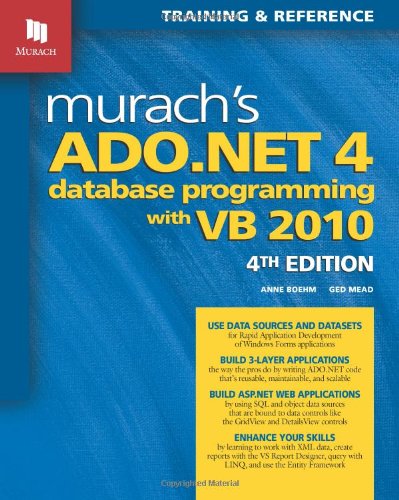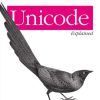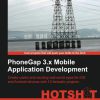Murach’s AdoNet 4 Database Programming with VB 2010 4th Edition by Anne Boehm, Ged Mead ISBN 1943872112 9781943872114
$50.00 Original price was: $50.00.$35.00Current price is: $35.00.
Murach’s Ado.Net 4 Database Programming with VB 2010 4th Edition by Anne Boehm, Ged Mead – Ebook PDF Instant Download/Delivery: 1943872112, 9781943872114
Full download Murach’s Ado.Net 4 Database Programming with VB 2010 4th Edition after payment
Product details:
ISBN 10: 1943872112
ISBN 13: 9781943872114
Author: Anne Boehm, Ged Mead
Murach’s Ado.Net 4 Database Programming with VB 2010 4th Edition: See for yourself why Murach books are a favorite of professionals, students, and instructors. If you know the basics of coding in Visual Basic, this Murach book teaches you how to use Visual Studio 2010, VB, and ADO.NET 4 to develop database applications for both Windows and web applications.
Murach’s Ado.Net 4 Database Programming with VB 2010 4th Edition Table of contents:
Section 1
Chapter 1
- An introduction to client/server systems
- The hardware components of a client/server system
- The software components of a client/server system
- Other client/server system architectures
- An introduction to relational databases
- How a table is organized
- How the tables in a database are related
- How to enforce referential integrity
- How the columns in a table are defined
- The design of the Payables database
- How to use SQL to work with a relational database
- How to query a single table
- How to join data from two or more tables
- How to add, update, and delete data in a table
- How to work with other database objects and functions
- How to work with views
- How to work with stored procedures and triggers
- How to work with functions
- Perspective
Chapter 2
- An overview of ADO.NET
- How to use ADO.NET with datasets
- Two ways to create the ADO.NET objects for working with datasets
- How to use ADO.NET without using datasets
- Concurrency and the disconnected data architecture
- The ADO.NET data providers and their classes
- The .NET data providers
- The SqlConnection class
- The SqlCommand class
- The SqlDataAdapter class
- The SqlDataReader class
- ADO.NET datasets
- How a dataset is organized
- The dataset classes
- How ADO.NET applications are structured
- How an application that uses datasets is structured
- How an application that uses business classes is structured
- Perspective
Section 2
Chapter 3
- How to create a data source
- How to use the Data Sources window
- How to start the Data Source Configuration Wizard
- How to choose a data source type
- How to choose a database model for a data source
- How to choose the connection for a data source
- How to create a connection to a database
- How to save a connection string in the app.config file
- How to choose database objects for a data source
- The schema file created by the Data Source Configuration Wizard
- How to use a data source
- How to generate a DataGridView control from a data source
- A Terms Maintenance application that uses a DataGridView control
- How to change the controls associated with a data source
- How to generate detail controls from a data source
- A Vendor Maintenance application that uses TextBox controls
- How to handle data errors
- How to handle data provider errors
- How to handle ADO.NET errors
- How to handle data errors for a DataGridView control
- How to use the Dataset Designer
- How to view the schema for a dataset
- How to preview the data for a query
- How to interpret the generated SQL statements
- Perspective
Section 3
Chapter 4
- An introduction to bound controls
- How to work with the BindingSource component
- How to bind a control to a data source
- How to format bound data
- How to handle null values
- How to use a BindingNavigator control
- How to use a DataGridView control
- How to set the properties of a DataGridView control
- How to add and remove columns
- How to format a column
- How to handle common DataGridView events
- How to use details controls
- How to work with text box controls
- How to work with combo box controls
- How to work with check box controls
- How to work with masked text box controls
- How to work with DateTimePicker controls
- How to work with labels
- Perspective
Chapter 5
- An introduction to object data sources
- How business objects work with object data sources
- How to create and bind an object data source
- How to update, add, and delete data with an object data source
- How to create a class for an object data source
- How to create a data access class
- How to add a data access class to an object data source
- How to work with an object data source
- How to bind controls to an object data source
- How to use the BindingSource events with an object data source
- Perspective
Section 4
Chapter 6
- An introduction to LINQ
- How LINQ compares to SQL
- How to create a LINQ query
- How to use LINQ with objects, datasets, and XML
- How to use LINQ to work with objects
- How to select data from a collection
- How to group, order, and join data
- How to use LINQ to work with datasets
- How to work with strongly typed datasets
- How to work with untyped datasets
- How to use LINQ to work with XML
- How to query an XML document
- How to modify an XML document
- Perspective
Chapter 7
- An introduction to the Entity Framework
- How the Entity Framework works
- How to create an entity data model
- How to use LINQ to query an entity data model
- How to use LINQ to modify data in an entity data model
- How to create and use an entity data model
- How to create an entity data model from a database
- How to use an entity data model in an application
- Perspective
Section 5
Chapter 8
- An introduction to working with ADO.NET
- How ADO.NET works
- How to create and use a connection object
- How to create and use a command object
- How to use parameters with a command object
- How to use ADO.NET to work with data
- How to use a DataReader object
- How to use a DataAdapter object
- How to use a DataTable object
- Perspective
Chapter 9
- How to use ADO.NET to work with datasets
- How to create and use a dataset
- How to use a DataTable object in a dataset
- How to use a DataRelation object
- How to use ADO.NET to work with database data
- How to fill and update a dataset with a DataAdapter
- How to use the TableAdapterManager
- How to work with stored procedures
- How to use transactions
- Perspective
Section 6
Chapter 10
- An introduction to database programming with SQL Server
- How to work with SQL Server databases
- How to use SQL Server Management Studio
- How to use Transact-SQL
- How to work with stored procedures
- How to create and execute stored procedures
- How to use parameters with stored procedures
- How to handle return values and output parameters
- How to work with triggers
- How to create and execute triggers
- How to work with different types of triggers
- Perspective
Chapter 11
- An introduction to reporting with SQL Server Reporting Services
- How to create a report
- How to work with datasets in a report
- How to format a report
- How to deploy and run a report
- How to use parameters in a report
- How to create report parameters
- How to filter data using parameters
- How to work with cascading parameters
- Perspective
Section 7
Chapter 12
- An introduction to LINQ
- How LINQ works
- How to use LINQ to query collections
- How to use LINQ with arrays and lists
- How to use LINQ with XML
- How to use LINQ with ADO.NET
- How to query a database with LINQ to SQL
- How to use LINQ to Entities
- How to work with the Entity Framework
- Perspective
Chapter 13
- An introduction to Entity Framework
- How Entity Framework works
- How to create and use an Entity Data Model
- How to query an Entity Data Model using LINQ
- How to modify data using Entity Framework
- How to work with Entity Framework in a database-first approach
- How to generate an Entity Data Model from a database
- How to update an Entity Data Model
- How to work with relationships in Entity Framework
- Perspective
Section 8
Chapter 14
- An introduction to web programming with ASP.NET
- How ASP.NET works
- How to create a simple web application
- How to work with web forms and controls
- How to handle events in a web application
- How to work with state management in ASP.NET
- How to use session and application state
- How to use cookies
- How to use view state
- Perspective
Chapter 15
- An introduction to ASP.NET MVC
- How the MVC pattern works
- How to create a simple ASP.NET MVC application
- How to work with controllers, views, and models
- How to use Entity Framework with ASP.NET MVC
- How to create a data-driven web application
- How to work with data annotations and validation
- How to implement authentication and authorization
- Perspective
People also search for Murach’s Ado.Net 4 Database Programming with VB 2010 4th Edition:
murach asp.net
murach sql
murach mvc
murach’s ado.net 4 database programming with c# 2010
murach’s ado.net 4 database programming with c# 2010 pdf
Tags:
Anne Boehm,Ged Mead,Murach’s,AdoNet 4,Database,Programming,VB 2010