(EBOOK PDF)Pro SharePoint 2010 Administration 1st Edition by Robert Garrett 9781430237938 1430237937 full chapters
$50.00 Original price was: $50.00.$35.00Current price is: $35.00.
Pro SharePoint 2010 Administration 1st Edition by Robert Garrett – Ebook PDF Instant Download/Delivery: 9781430237938, 1430237937
Full download Pro SharePoint 2010 Administration 1st Edition after payment
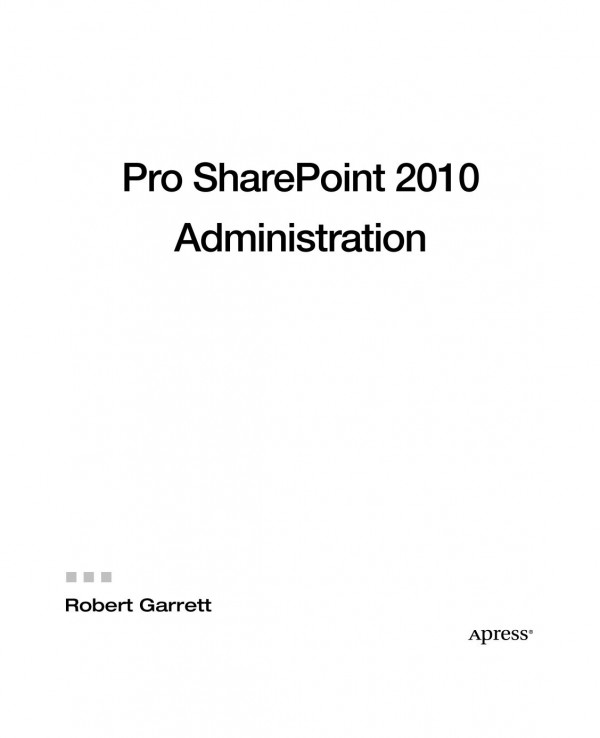
Product details:
• ISBN 10:1430237937
• ISBN 13:9781430237938
• Author:Robert Garrett
Pro SharePoint 2010 Administration
Pro SharePoint 2010 Administration is a practical guide to SharePoint 2010 for intermediate to advanced SharePoint administrators and power users, covering the out-of-the-box feature set and capabilities of Microsoft’s collaboration and business productivity platform. SharePoint 2010 is an incredibly complex product, with many moving parts, new features, best practices, and “gotchas.” Author Rob Garrett distills SharePoint’s portfolio of features, capabilities, and utilities into an in-depth professional guide—with no fluff and copious advice—that is designed from scratch to be the manual Microsoft never wrote. Starting with a detailed deployment and initial configuration walkthrough, the book covers all major feature areas, including document management, social computing, metadata management, and administration. You’ll also learn about planning for capacity, backup administration and disaster recovery, business intelligence, monitoring, and more. Unlike other books, Pro SharePoint 2010 Administration covers all elements of the product, but has a specific emphasis on features new and enhanced in the 2010 release. Pro SharePoint 2010 Administration is the only book you’ll need as you set out to deploy and administer SharePoint 2010.
Pro SharePoint 2010 Administration 1st Table of contents:
Chapter 1: SharePoint 2010 Overview
What Is SharePoint?
SharePoint Foundation versus SharePoint Server
Sites
Communities
Composites
Insights
Content
Search
SharePoint 2010 System Requirements
Overview of New Functionality and Changes
The Central Administration Web Site
User Intertace Changes
The Ribbon
SharePoint Designer
Multilingual User Interface
Microsolt Office Web Applications
My Sites, User Protiles, and Social Media
Wiki Pages
Enterprise Content Management
Document Management
Records Management
Media Integration
Web Content Management
Goodbye, Shared Services Provider
SharePoint Basics
Creating a newWeb Application and Site Collection
The Site Actions Menu
The Ribbon
Lists
ListViews
Document Libraries
Use of Folders
Pages
Page Editing
Conflict Resolution and Checkin/Checkout
Content Approval and Publishing
Web Parts
Summary
Chapter 2: Installing and Configuring SharePoint 2010
Infrastructure Requirements
SharePoint 2010 Prerequisites
Choosing the Installation Type
Stand-Alone Installation
Server Farm Installation
A Quick Mention of AUTOSPINSTALLER
SharePoint Products Configuration Wizard
Managed Accounts
Continuing with the Configuration Wizard
ADACM (SharePoint Foundation Only)
Configuring Your SharePoint Farm
Upgrading from Microsoft Office SharePoint 2007 (MOSS)
In-Place or Database Attach Upgrade
Considerations Betore Pertorming an Upgrade
The Pre-Upgrade Check
Pertorming an In-Place Upgrade
What Happens to the Shared Services?
Pertorming a Database Attach Upgrade
Read-only Databases
Attaching a Content Database to a SharePoint 2010 Web Application
Attaching the Shared Services Database to SharePoint 2010
Configuring the User Profile Service
Upgrading My Sites
What is the Hybrid Upgrade Approach?
Hybrid Approach 1
Hybrid Approach 2
Using Alternate Access Mappings to Avoid Downtime
Visual Upgrade
Switching trom Legacy to SharePoint 2010 Branding
Visual Upgrade PowerShell Commands
Welcome to the Central Administration Web Site
Application Management
Creating Your First Web Application
Creating a Site Collection
Alternate Access Mappings
Service Applications
Configuration Databases
System Seffings
Servers
Email and Text Messages (SMS)
Farm Management
Solutions and Features
Monitoring
Backup and Restore
Security
Upgrade and Migration
General Application Seffings
External Service Connections
InfoPath Form Services
Site Directory
SharePoint Designer
Search
Reporting Services
Content Deployment
Contiguration Wizards
Summary
Chapter 3: Security and Policy
Security Administration
SharePoint Administrators
Permissions and Permission Levels
Creating Custom Permission Levels
SharePoint Users
SharePoint Security Groups
Adding Users to a Group
Removing Users trom a Group
Group Seffings and Permissions
Creating a New Group (and Assigning Permissions)
Deleting a Group
Assigning New Visitor, Member, and Owner Groups at Site Creation
Best Practices
Granting Permissions
Granting Permissions at the Root Site Collection
Granting Permissions at a Sub-Site (Breaking Inheritance)
Granting Permissions to a List or Document Library
Granting Permissions to a List Item or Document
Anonymous Access
Web Application Policies
Claims-Based Authentication
Contiguring CBA in SharePoint 2010
CBA and PowerShell
Summary
Chapter 4: People and Profiles
A User’s Profile
The User Profile Infrastructure
The User Protile Service Application
The User Protile Service
The User Protile Synchronization Service
The Foretront Identity Manager
Configuring User Profile Synchronization
Establishing Managed Accounts
Creating the User Protile Service Application
Starting the Services
Importing User Protiles trom Active Directory
Writing Back to Active Directory
User Profiles in SharePoint 201 0
User Protile Properties and Sub-Types
User Profile Sub-Types
Adding Custom User Profile Properties
A Custom Profile Property and Sub-type in Action
Organization Protiles
Audiences
People Search
SharePoint Search-A Primer
Content Sources
Scopes
People Search in Action
Summary
Chapter 5: Social Networking
MySites
Creating the My Site Host Site Collection
Creating the Site Collection
Configuring Managed Paths
Capacity Planning tor My Sites
ATour ot SharePoint 2010 My Sites
My Newsfeed
My Profile
Customizing My Profile Tabs
My Content
My Site Lockdown
Notes and Tagging
A Briet Segue onTaxonomy and Folksonomy
Tagging in SharePoint 2010
Ratings
Rating Control and Publishing Pages
Blogs
Wikis
Outlook 2010 Integration
Summary
Chapter 6: Site Content and Metadata
The SharePoint 2010 Content Type Model
What Are Content Types and Site Columns?
New Content Type Model Functionality
SharePoint Metadata Types
Site Columns
Content Types
Metadata in Lists
Metadata in Publishing
The Managed Metadata Service
Initial Setup
Associating with a Web Application
Taxonomy-Managed Metadata
Term Store
Groups
Term Sets
Terms
Managed Metadata in SharePoint Sites
Tagging User Intertace
Navigation
Tagging in Office Applications
Content Type Hubs
Publishing, Unpublishing, and Republishing
The Error Log
Summary
Chapter 7: Documents and Records Management
What Is a Document Management System?
Document Management in SharePoint 2010
Overview ot SharePoint 2010 DMS Features
Document Content Types and Document Sets
Document Content Types
Uploading a Document
Saving a Document to SharePoint from Office
Linking to other Documents
Document Sets
Adding Document Sets to an Existing Document Library
Document Workflows
Adding a Workflow to a Library or List
Adding a Workflow to a Library or List Content Type
Adding a Workflow to a Site Content Type
Editing and Developing Custom Workflow
Document Tracking
The Document ID Service
Barcodes
Document Conversion
Document Workspaces
Records Management in SharePoint 201 0
Setting Up the Content Organizer
Setting upthe Records Center.
Hold and e-Discovery
Records Retention
In-Place Records Management
Auditing
Web Content Management
Publishing Sites
Content Deployment
Configuring the Destination Farm
Configuring the Source Farm
Common Issues with Content Deployment
Summary
Chapter 8: Business Intelligence
Business Intelligence Features in SharePoint 2010
PerformancePoint Services
Secure Store Installation and Contiguration
PPS Installation and Contiguration
Contigure PertormancePoint Services to Use the Secure Store Service
Creating a New BI Center
Installing the Dashboard Designer
Creating a Simple BI Dashboard
User Permissions in PPS
Deploying to Production
Importing PertormancePoint Server 2007 Content
Business Connectivity Services
BCS Service Installation
Creating an External Content Type
Creating an External List
Visio Services
Creating Visio Drawings trom Task and Issues Lists
Utilizing the Visio Web Part
Excel Services
Creating a Simple Dashboard in Excel Services
Summary
Chapter 9: Microsoft Office Integration
Office 2010 and an Overview of Office 2010 Integration
The Backstage Area
Live Co-Authoring
Document Intormation Panel
Integrating SharePoint 2010 with the Office Applications
Microsolt Word
Writing Blog Posts
Compare Versions
Quick Parts
Microsolt Excel
Microsolt PowerPoint
The PowerPoint Service Application
Slide Libraries
Microsolt OneNote
Microsolt Access
Access Services
Microsolt IntoPath
Deploying a Form via Central Admin
Rendering a Form Using the InfoPath Form Web Part
Customizing the Document Information Panel and List Forms
Microsolt Visio
Microsolt Outlook
Lists and Libraries
Outlook Social Connector
SharePoint Workspace-the New Groove
Office Web Applications
Installing Ottice Web Apps on an Existing Stand-Alone SharePoint 2010 Server
Installing Office Web Apps on a New Stand-alone SharePoint 2010 Server
Installing Office Web Apps into an Existing SharePoint 2010 Server Farm
Installing Office Web Apps into a New SharePoint 2010 Server Farm
Summary
Chapter 10: Health, Monitoring, and Disaster Recovery
Planning for Disaster Recovery
Load-Balanced Service
SQL Server Failover Clustering
SQL Server Database Mirroring
Maintaining Content Integrity
The Recycle Bin
Versioning
Backup and Restore
Site Collection Backups
Site Collection Backup and Restore Using PowerShell
Site Collection Backup and Restore using STSADM
Site Collection Backup and Restore using Central Admin
Export and Import
Export and Import Using PowerShell
Export and Import Using STSADM
Export Using Central Admin
Unattached Content Database Data Recovery
Farm Backup and Restore
Farm Backup Settings
Performing a Backup
Performing a Restore
Using PowerShell
Health and Monitoring
Logging
Correlation IDs
The Logging Database
The Health Analyzer
Timer Jobs
The Developer Dashboard
Summary
Index
People also search for Pro SharePoint 2010 Administration 1st:
pro sharepoint 2010 administration
sharepoint 2010 central administration
sharepoint 2010 user profile service
microsoft sharepoint 2010 end of life
sharepoint 2010 central administration url
Tags:
Pro SharePoint,2010 Administration,Robert Garrett


